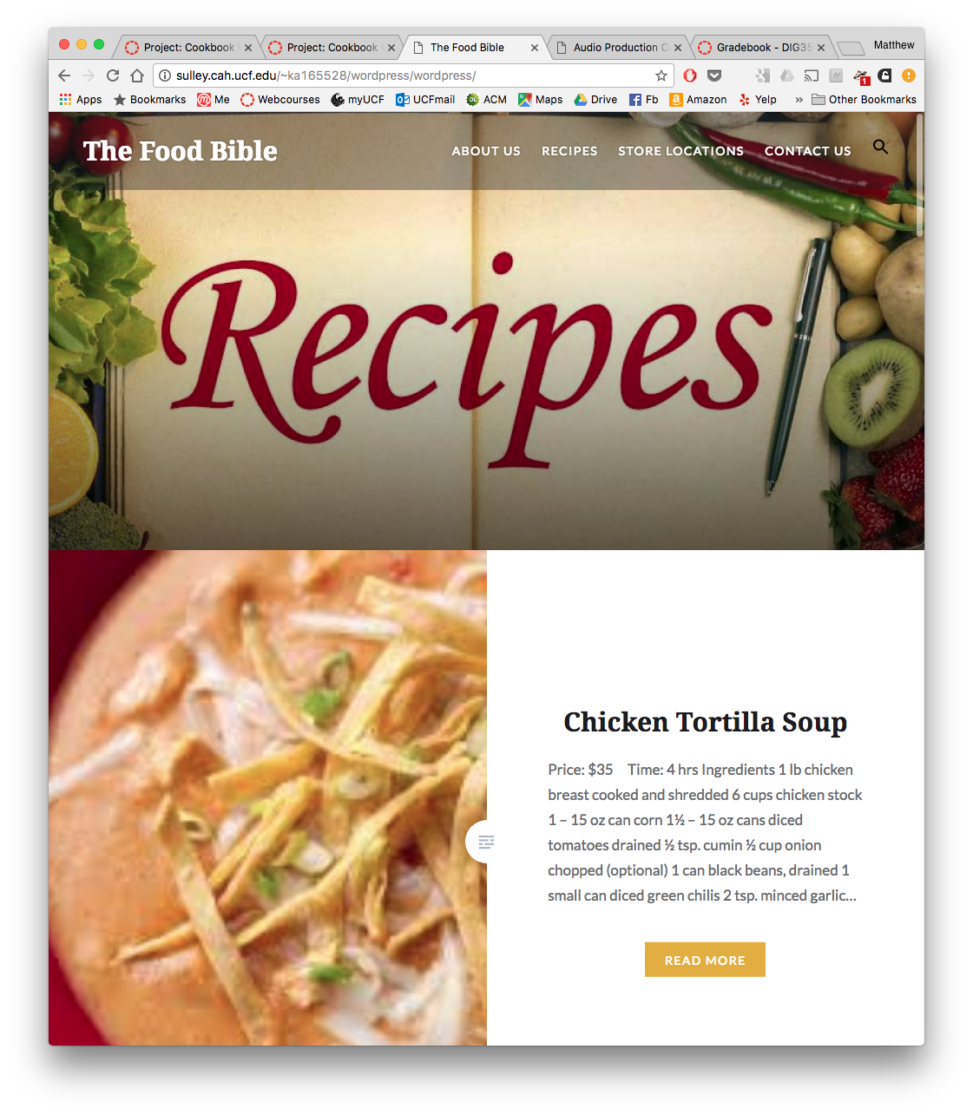This is the culminating piece of all your research and planning! Having completed stakeholder interviews, content meetings, card sorts, paper prototypes, and task tests it is now time to turn your cookbooks into WordPress sites.
Using WordPress, design and implement your cookbook on Sulley, the university server. When planning the workload for this project, it may be useful to assign individuals on your team specific roles:
- Webmaster: This person is responsible for hosting WordPress on their Sulley account, and making administrator accounts to the site available to the other team members. Because of how FTP works with Sulley, this person is also responsible for installing themes and plugins. You may use your existing WordPress site or install a new one.
- Content Manager: This person is responsible for collecting all of the content and putting it online as posts, pages, and media files. This person is also responsible for contextual navigation. There should be no place holder text or images in the site.
- Information Architect: This person is responsible for selecting the theme and plugins necessary necessary to implement the information architecture. This person is also responsible for implementing the global and local navigation.
- Web Designer: This person is responsible for the aesthetic design of the site, including colors, layout, and styling. This will involve working with the theme, but could also mean editing the style.css file, so functional knowledge of CSS (and PHP) is necessary.
Of course all team members should have a say in decisions in each role, but ultimately one person needs to take responsibility. Roles should be selected based on interest, expertise, and availability. (You don’t want the webmaster to be someone who is difficult to get ahold of.) Astute students will notice that their are four roles and only three people on your teams, so some roles will need to be doubled up. Practical role pairings include: Webmaster & Information Architect, Information Architect & Web Designer, or Content Manager & Web Designer.
Your site will need:
- Global, local, and contextual navigation
- A clear organization scheme
- A well thought out labeling system
- A home page that explains what the site is and who it is for
- A ‘creators’ page with bios and roles for all team members
- A separate views for browsing many content items vs inspecting one content item
- Aesthetically pleasing layouts, formatting, and color scheme.
- Search functionality
- At least 30 ‘recipe’ content items
- At least 10 of these should be original content, the other may be from existing sources (provided they are in creative commons / labeled for reuse)
- If you use content that you did not create (text, images, or video) be sure to include a source (link) for the original content on that item’s page
Optional:
- Implement a commenting or rating system in a well thought out way. (You probably don’t want comments on your home or creators page, for example.)
- ‘Ingredient’ shopping list functionality.
- Including tags a contextual links (such as in an ingredient list as opposed to at the bottom of the post)