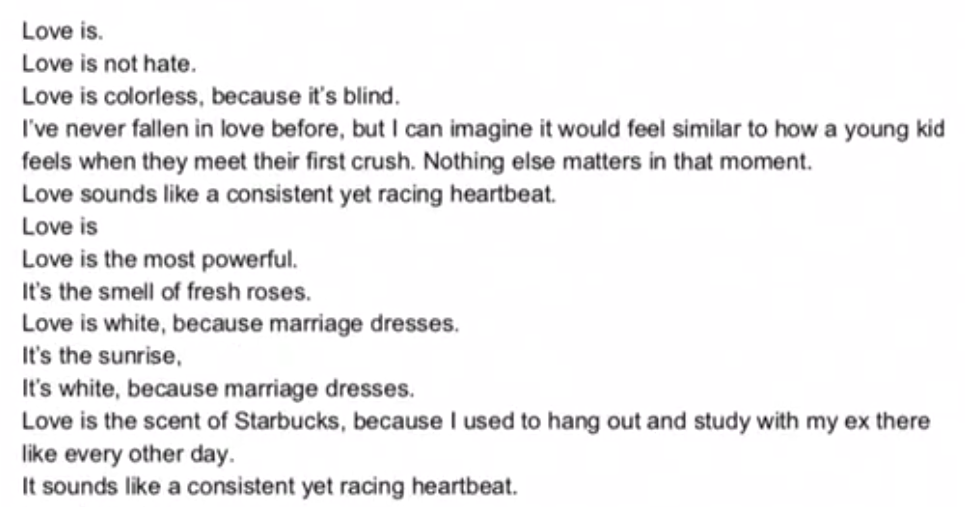GOAL: To create a system of creative expression using chance operations.
OBJECTIVE: Students will apply randomization techniques to generate unique creative output.
PROCESS:
- What forms of chance operations do you encounter in day-to-day life?
- How can you generate random numbers/things? Come up with 10 different ways.
- How do historic forms of divination use chance operations?
- What is a ‘cut poem’ aka a ‘Dadaist poem’?
- What is the difference between a blank grid and a randomly colored grid?
- What does it mean to put limits, boundaries, or constraints on randomization?
- Continue researching online or elsewhere about the ideas we discussed in class and investigate the many different art forms out there that explore ideas of ‘chance operations. (See related artists.)
- How can you use a computer or code to generate random values?
- What is the role of ‘audience/viewer’ in a randomization system?
- Of all the ideas you have now, select and refine three of them with sketches and models.
- Select one and make it!
REQUIREMENTS:
- Work must implement randomization as part of its process.
- Some aspect of the system should fit into the category of Digital Media.
- The system must implement a methodology of curation. It is not a system of utter random chaos, but of selection and refinement.
- Your chance operation system should generate multiple different ‘compositions’ OR present itself differently each time it ‘performs’.
- Do not use dice.
RELATED READINGS: Ascott, Kluver, Dinkla
RELATED ARTISTS: John Cage, Marcel Duchamp, Roy Ascott, Jean Tinguely, Yoko Ono, Frieder Nake, Manfred Mohr, George Nees, Dada, Fluxus
SUBMISSION: To complete this assignment, submit a link to a 2 minute video documenting your work. Your video should include audio narrative explaining the thought process behind and functionality of your work. Cameras and tripods are available for checkout from the Tech Lending DPAC 250 and the Media Lab CMB 178. Most smartphones shoot decent video, too, but please use a tripod. If your work is digital you can make a screen capture. (On Mac using Quicktime go to File > New Screen Recording.) You can edit your video with whatever software you are comfortable with (Final Cut, Premiere, iMovie, etc). If you’ve never done video editing before, here’s a fast and dirty demo on using Premiere (Links to an external site.). Be prepared to present your work in class.